Digital cleanup – a step towards greener and more secure university
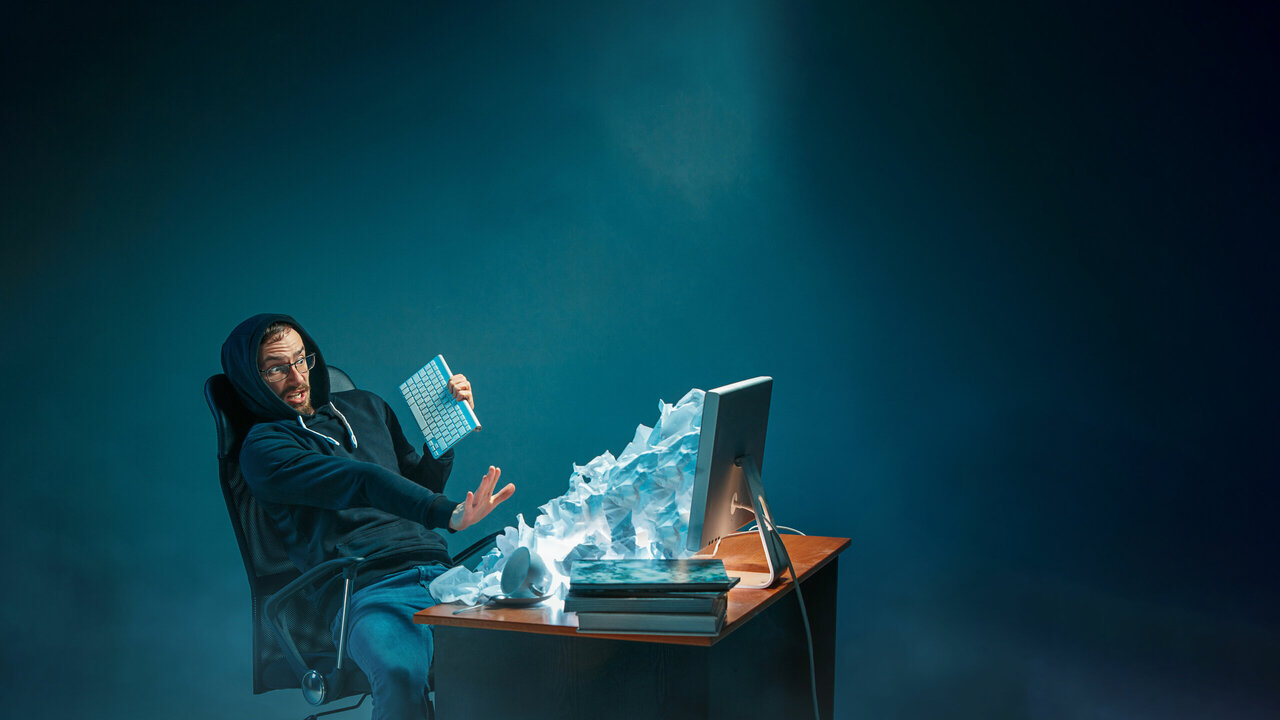
The Digital Cleanup Week takes place at the university this week and all members of the university are invited to declutter their personal or their unit’s digital life to move in small but effective steps towards a greener university. The Digital Cleanup Week ends on 28 January with the nationwide Digital Cleanup Day.
The university invites all staff members to take part in the Digital Cleanup Week from 25 to 29 January and register their participation by completing a web form. All participants take part in a raffle for exciting experience prizes.
The carbon footprint of the internet and its supporting systems account for about 4% of global greenhouse emissions. This amount is estimated to double by the year 2025 already. Therefore, deleting unnecessary digital content helps reduce our carbon footprint and preserve the environment.
Digital clutter increases data leakage risks
The more devices and data storage media we have, the harder it is to protect them against unauthorised use. Cloud services are increasingly used to increase the storage capacity of devices and to store data files, but unused and forgotten files in the cloud that can be accessed by different people also pose a risk of data leakage and, therefore, a cybersecurity risk.
The risk of information falling into the hands of unauthorised persons is much higher for files and folders shared by link only in the cloud than for those shared personally within the information system.
How to participate in the Digital Cleanup Week?
All members of the university can participate, either individually or as part of a team. There are no time limits and one can spend as much time as needed on cleaning up. There is no need to hurry because first you have to think which documents, emails, files, etc. to organise and delete so as not to lose important information.
Where to start?
First, you should review the apps you have installed on your computer and phone: do you really need all the installed, battery-consuming apps? Next, have a look at the recycle bins and the downloads folders on your devices.
At the university, about 150,000 emails are received and sent in a day, so it is useful to delete the unnecessary unread emails from the inbox and empty the deleted emails folder.
Last year, about 6,500 BigBlueButton recordings and 21,000 Panopto recordings were made. The Office of Academic Affairs asks you to also pay attention to these environments during the cleanup and delete unnecessary recordings.
Also, it its necessary to clean up Sisu@UT, because due to the outdated technology, it is planned to transfer the environment to a new platform this year, and it is not reasonable to move the outdated pages and information there.
It is possible to get rid of external data devices
Like last year, Information Technology Office in cooperation with Estates Office have placed in the university’s academic buildings special digital trash bins where you can discard unnecessary external data storage media, such as memory sticks, floppy disks, CDs and DVDs, smart cards, cassettes and old video and audio tapes. The special bins are available from 24 January to 7 February. See the location of the waste bins on wiki page.
Tips for effective digital cleanup
The Information Technology Office in cooperation with the Office of Academic Affairs have prepared instructions to ensure that the digital cleanup runs smoothly. These instructions inform you, for example, how to clear up space on your computer, phone or Microsoft 365 environment, and organise Moodle, Panopto, BigBlueButton and Mahara. The instructions are available on the university’s wiki.
Everyone’s contribution counts – together we can move towards a more sustainable and secure university.
Photo source Freepik.com



